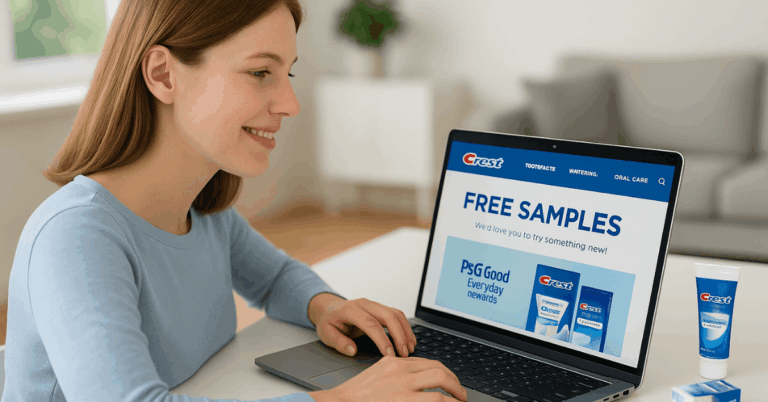If you qualify for government assistance, the EBT Card helps you access food and basic needs. Knowing how it works can save you time, stress, and missed benefits.
This article explains what it is, how to get one, and where you can use it. You’ll get the information you need—simple and straight.
What Is The EBT Card?
This card helps people buy food and get help through government programs. It works like a debit card for specific benefits.
What Does it Mean and How It Work?
EBT stands for Electronic Benefit Transfer. It lets you use government funds for basic needs like food or cash assistance.
The money is loaded to your card each month. You can use it at approved stores or ATMs.
It’s faster and safer than paper coupons or checks. Everything is done electronically, which keeps things simple and clear.
Types of Help You Can Get
These are the main programs linked to the card. Each one helps with different basic needs:
- SNAP (Supplemental Nutrition Assistance Program): Helps you buy food at grocery stores and markets.
- TANF (Temporary Assistance for Needy Families): Gives cash support for basic expenses like rent or bills.
- WIC (in some states): Offers help for women, infants, and children, including formula and baby food.
- General Assistance (state-based): Supports low-income individuals not covered by other federal programs.
How It’s Different from Other Assistance?
This card gives you direct access to your benefits through a secure system. Other programs may use checks, vouchers, or direct deposits.
It only works for approved items and stores. You don’t get full cash access unless your program allows it.
It’s also easier to manage through apps or online portals. Most other aid types don’t have this kind of flexibility.
Who Can Get the Card?
To use this card, you must meet your state’s income and household rules. These rules vary but follow federal guidelines.
General Eligibility Requirements
You need to be a U.S. citizen or legal resident. Your income must be low based on household size.
Some programs check your assets, such as savings or property. You may also need to show proof of expenses, like rent or bills.
Work requirements may apply if you’re an adult without dependents. Your state agency sets rules.
Specific Rules by Program
Each program has extra conditions. Here’s what you should know:
- SNAP: Income under 130% of the federal poverty line; limited assets allowed.
- TANF: Must have children or be pregnant; meet income and time-limit rules.
- WIC: Must be a pregnant woman, new mother, or have children under 5.
- General Assistance: Usually for single adults without children; varies by state.
How to Apply for a Card?
You apply through your state’s benefits office or online. Each state has its own system, but the steps are mostly the same.
Step-By-Step Application Process
Follow these steps to get started:
- Visit your state’s site. For example, BenefitsCal for California or Access Florida for Florida.
- Choose the program you need (SNAP, TANF, etc.).
- Create an account and fill out the application.
- Upload documents as needed.
- Submit and wait for review.
- If approved, your card arrives by mail.
What You’ll Need to Apply?
You’ll be asked to show proof of your identity and income. These are the main documents:
- Photo ID (license, passport, etc.)
- Social Security numbers for everyone applying
- Pay stubs or proof of no income
- Rent, utility, and bill statements
Bank account info (if required) - Proof of expenses like childcare or medical bills
Tips to Make the Process Easier
These tips help you avoid delays or rejection:
- Apply online to save time.
- Double-check your info before submitting.
- Upload clear copies of documents.
- Respond quickly if the agency contacts you.
- Save your login details in a safe place.
- Check your status regularly on the website.
How to Use Your Card?
This card works like a debit card but can only be used for certain things. It’s accepted in many places, but you need to know where and how.
Where Can You Use It?
You can use it at most grocery stores, farmers markets, and convenience stores that accept benefits. Many stores show a Quest logo near the register.
You swipe your card and enter your PIN to pay. Online shopping is allowed in some states—check your state’s site or visit the USDA’s SNAP Online page.
You can’t use it at places that don’t sell approved items. Always check the store’s policy before using your card.
Rules and Limits to Keep in Mind
You can’t use this card to buy alcohol, tobacco, hot foods, or non-food items. It won’t work at restaurants, unless your state has a special program.
Using it for non-approved items may lead to penalties. Stick to what’s allowed to avoid problems.
Keeping Your Card in Good Shape
Once you get your card, you need to keep it safe and know how to manage it. Here’s what to focus on.
How to Check Your Balance and History?
You can check your balance online through your state’s portal. Some states also offer mobile apps for tracking spending.
You’ll need your card number and PIN to log in. You can also call the customer service number on the back of the card.
Some ATMs show your balance for free. Always check before shopping to avoid declined payments.
If Your Card is Lost or Stolen
Call your state’s help number right away to report it. They’ll lock your account to prevent misuse.
You’ll need your personal details to confirm your identity. A replacement card will be mailed in a few days.
Your remaining balance will move to the new card. Keep your card and PIN in a safe place at all times.
How to Update or Renew?
Renewals are usually done through your state benefits portal. You may get a notice by mail, email, or app notification.
Make sure your contact details are up to date. If you move, change jobs, or have a change in income, report it fast.
You can update info online or by calling your local caseworker. Missing updates may stop your monthly benefits.
Fixing Problems and Common Questions
Using the card is usually smooth, but sometimes issues come up. Here’s how to handle the most common ones.
Quick Fixes for Common Issues
These are problems people often run into and how to fix them:
- Transaction declined: Check balance, card number, or PIN.
- Card not working at checkout: Try another register or store.
- Didn’t get benefits: Call your caseworker or check your account.
- PIN not working: Reset it through your state portal or help line.
How to Reach Customer Help?
Need more help? Here’s how to contact support:
- Use your state’s official website or app.
- Call the number on the back of your card.
- Visit your local benefits office in person.
- For online help, go to USA.gov SNAP.
Bottom Line: What to Know About the EBT Card?
If you qualify for the EBT Card, you can access food and cash assistance. Learning how to apply, use, and manage it is key.
Knowing what’s allowed and what’s not keeps your benefits safe. Use the tips above to stay in control and avoid problems.